Contents
It’s a great time for businesses to be on YouTube right now! For a start, the platform has over 2 billion monthly active users. Additionally, every day, people watch over a billion hours of video, and each visit averages 6.5 pageviews.
These are commonly known stats if you’re in the social media game, but did you know that 70% of what people see on YouTube is determined by the platform’s recommendation algorithm? This means that great content is important but there is also optimizing your channel to get it in front of more people. In this post, we take you through a step-by-step guide.
The Basic Checklist
1. Create A New Google Business Account
In theory, you can use your personal Google account to create a YouTube channel for your business, but why would you? It will link the two and you’ll always have security issues to worry about. Read also : 5 Ways To Get More Leads From YouTube. It’s much better to have a new, dedicated account for your channel so if you want to like a trendy music video or leave a comment on something political, it does not reflect badly on your business.
Once you create your Google account, head over to YouTube’s homepage and click on the avatar icon in the upper right-hand corner of the page. From the drop-down options, click on Create a channel. From there, follow the on-screen instructions to create your channel, including choosing a channel name.
2. Customize Your Channel
This means uploading a profile picture, which will be your signature image on YouTube and appear everywhere, channel banner and video watermark. All 3 imagery should be in line with your brand and have the right dimensions.
- Your profile picture should be 800 x 800 px, which is then rendered at 98 X 98 px To see also : Who Has The Most Subscribers On YouTube And What They Are Doing Right.
- Your channel banner should be a minimum of 2048 x 1152 px with an aspect ratio of 16:9
- Your video watermark should be 150 x 150 px, and less than 1 MB in size
Since these dimensions are pretty large, you need high resolution pictures, which you can create using a tool like Canva.
When uploading images, YouTube also allows for previews and cropping options, so with a bit of trial and error, it should be easy to make your account look professional.
In addition to branding, you should also think about giving your channel:
– A Description
Often overlooked, the About section of your YouTube channel is important to make a good impression on viewers and even funnel them to your other social profiles. Just think of something brief, like a mission statement or welcome message, and include a few links and CTAs to places where you’d like your YouTube traffic to land.
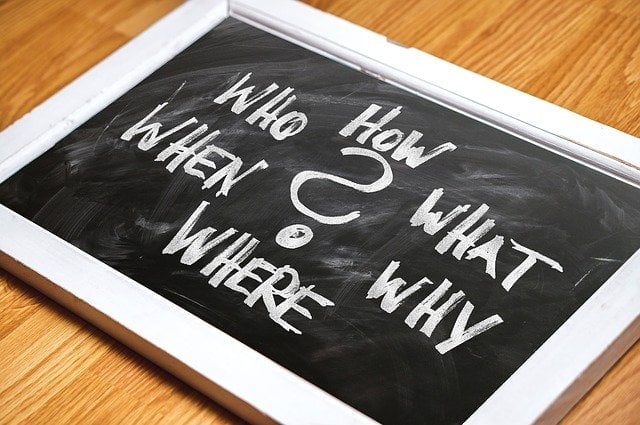
YouTube allows up to 5 links, and you can use a custom hyperlink text of up to 30 characters. This may interest you : How To Create YouTube Playlists For Your Videos. At this point, it’s also worth noting that, as a bonus, YouTube allows social links on your channel banner; Use them because they are more accessible to viewers.
– Relatability
Admit it or not, YouTube is a social network. It’s a community, and establishing yourself as an active participant is important. Like following other channels and liking other people’s content.
The trick is to have a smart strategy. For example, you want to engage with the leaders and influencers in your niche, but not your direct competitors per se. You should also “Like” content you genuinely appreciate and think is entertaining yet relevant.
You want to stay clear of all things controversial or unrelated to your business, and keep things strictly professional, which means no liking Taylor Swift’s latest video.
Once you’re done choosing the channels you want to engage with, make sure your subscriptions and “liked” videos are set to public so viewers can see your activity on the platform; It’s a subtle way to let them know you’re involved in your industry.
The More Advanced Stuff
Now that we have the basics covered, it’s time to take things up a notch. To take your YouTube channel to the next level in terms of search visibility and lead generation, you also want to:
1. Have A Channel Trailer
To give your YouTube channel a push from the basics to the league of the pros, the first thing you should do is create a channel trailer. This is meant to introduce your first-time viewers to your content, typically a minute or so long, and serving as an extension of your About page.

A great example of a channel trailer is the one Animoto uses, short, informative and with plenty of personality.
2. Optimize Every Video
Like we mentioned before, YouTube functions very much like a search engine, and it has an algorithm that dictates what results are returned to viewers. To give your content the best shot at appearing in front of more people, you want to:
- Conduct a keyword research and include relevant search terms in your titles, tags, descriptions, thumbnails and everything that makes for your video’s metadata
- Craft custom captions and transcripts to make your videos more crawlable
- And use thumbnail images that really catch the eye
Remember that 500 hours of video are uploaded to YouTube every minute, so YouTube search plays a big role in how much success you have on the platform.
3. Create A YouTube Channel Structure
This one means organizing your content into playlists to help people navigate around. For example, you can have a playlist for your customer stories and another one for your product descriptions. Just make sure you don’t create random playlists; Each playlist should have a clear focus and logical flow so people are encouraged to keep watching.
4. Optimize For Google’s Key Moments
Introduced in September 2019, Google’s key moments distinguish different sections of a video so searchers can quickly find the content they are looking for in a long how-to video or something like a speech or a documentary.
Why Should You Care?
The feature is getting more visibility in search. Key moments are appearing on video carousel results, which means that even videos that weren’t previously ranking have a chance of attracting more views.
Just make sure you add your timestamps in your video description and not in a pinned comment, and you list them in chronological order.
And there you have it! A complete guide on how to get better results with your YouTube marketing.














