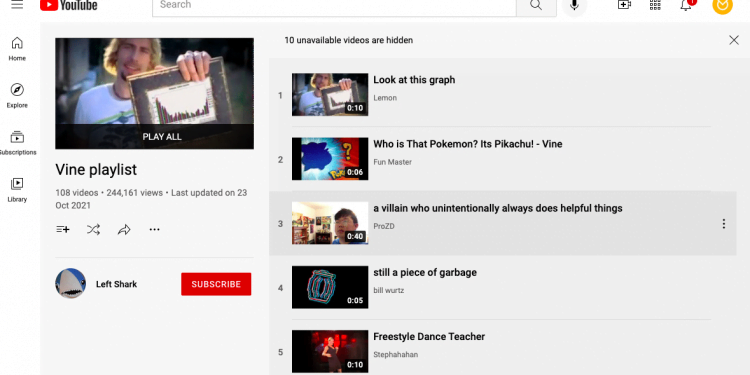Contents
Are you looking to build an algorithm-friendly YouTube channel for your business? Do you want to attract more views for your videos and keep people binge watching your content?
The answer lies in a little tool called YouTube playlists. Yes, building a visually branded and search engine-optimized channel is important but playlists are to YouTube what chapters are to books…absolutely essential for structure and organization, and to provide the best viewer experience. They let you organize your videos, and to some extent your brand offers, into a logical flow, and as viewers are automatically transferred from video to video, it increases your watch time.
So the reason to create YouTube playlists is actually threefold:
- It gives your YouTube channel a layout
- It gets people to watch more of your content in one go
- And playlist titles and descriptions are great places to include some keywords for better discoverability
How To Create A Playlist On YouTube
It’s a simple 4-step process.
1. Head To Your YouTube Channel And Click On Playlists
This takes you to a page where you can add a new playlist and thereafter view all your created playlists. On the same subject : How To Get More YouTube Views And Subscribers In [2022].
A second option is to find a video you want in the playlist and click on Save. This opens the option to either select a playlist like Watch later or create one. You can then use the drop-down box to adjust your privacy settings and click Create.
2. Choose A Good Title
This is a great place to use keywords. Videos in YouTube Playlists are indexed in two ways: On their own and in the context of the playlist, which if optimized, can rank for terms that viewers are searching for. So rather than using a generic title, write a compelling one that makes your playlist worth watching; It’s the difference between a title like “Abs Workout” and “How To Get 6 Pack Abs”.

3. Write A Good Description
You also want to give your playlist a description that supports your title and includes keywords that people are likely to search for. Like we covered, it’s not just videos that show up in YouTube search results; Playlists do too!
For YouTube keyword research, you want to target topics with good search demand on the platform rather than on search engines like Google. This is because how people search on YouTube is very different to how they search on Google.
4. Add Your Videos
The last step is to add your videos to the playlist, which you can arrange by a number of factors: Most popular, Date added, Date published and so on. Under Playlist settings, you can also mark a playlist as a series, which we discuss in just a little bit.
And that’s it. At this point, your YouTube playlist is created and you just need to choose a positioning for it on your Home.
How To Manage Your YouTube Playlists
On October 8, several playlist features were discontinued including video notes that allowed users to add private notes to their content in a playlist, and translated playlist titles and descriptions, but these features were rarely used anyway. A more useful feature is the ability to drag videos up or down a playlist to reorder them, or to automatically add new videos based on tags or keywords.
You can also add a playlist or reorder your existing ones on your Home for the best viewer experience. Just head to the page and scroll all the way down to Add a section. Select your content type, layout and playlist and click Done. Once your playlist is added to your Home, you can use the little up and down arrows on the right hand corner to rearrange them.
The importance you ask? To provide great navigation on your channel page, and highlight sections of content that you feel will be most valuable to your audience.

What Are Series Playlists
A series playlist allows you to connect videos and recommend that they should be viewed together. In turn, YouTube takes this information and modifies how your videos are presented, increasing watch time as the playlists create a “lean back” experience that seamlessly goes from one video to the next.
The caveat? To use series playlists, you must have a verified account, and a video can only appear in one series playlist at a time. In essence, series playlists are high-level categories and they should focus on topics that are more specific than your regular playlists. Many users also create a custom thumbnail to give each video in a series a similar look and feel.
More YouTube Help Another sign of a healthy YouTube channel is content from other influencers in your niche, which you can sort into a playlist of their own. The trick is to find channels that are slightly larger than yours, but not too big, or channels serving the same audience as you but with a different type of content. You can do this with a tool like Social Blade, and this signals to viewers that you’re “in the know”; Social proof is a very real thing.

Make sure to check out this page on how to get YouTube views quickly.