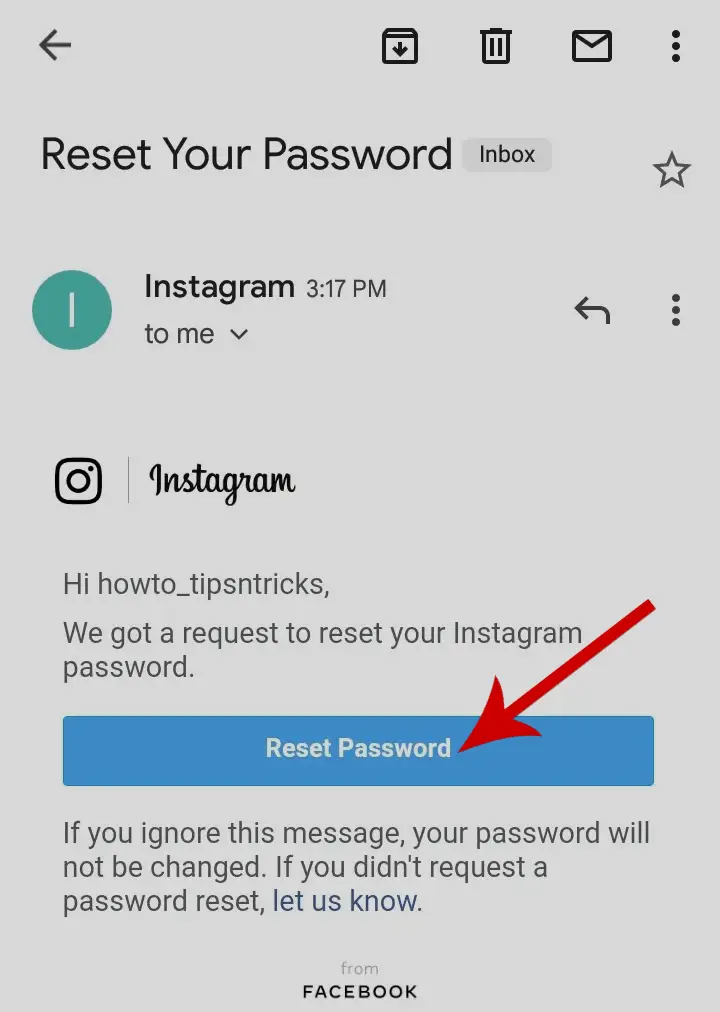Contents
How to Connect Facebook With Instagram

When you’re on the Instagram app, you might wonder how to connect Facebook with Instagram. Since Instagram is a subsidiary of Facebook, many of its features are similar to those of its parent. To connect your account with Facebook, head to your profile, settings, and accounts center. Log in with your Facebook credentials. Once you’ve connected the two social media sites, you can see your posts, photos, and stories in your Facebook inbox.
Your Instagram account is linked to your Facebook business page
If you own a Facebook business page, you may already have a business account on Instagram. However, if you want to take full advantage of the business tools on both platforms, you may want to connect your Instagram account with your business page. By connecting the two, you can access your insights and metrics from both places, tailoring your content and campaigns accordingly. To get started, simply connect your Facebook business page to your Instagram account.
Make sure your Instagram account is admin-level on your Facebook business page. If you are not the page admin, it will not appear in the drop-down menu. If this is the case, visit the settings of your Page and grant permission to your Instagram account to become an admin. On the same subject : How to Clear Search History on Instagram. Then, connect your Instagram account to your Facebook business page. Now, you’re ready to promote your posts and engage with customers!
You can manage DMs from your Facebook inbox
DMs allow you to see who is sending you messages on Facebook and Instagram. You can manage the number of DMs that you get each day, block ex-friends from messaging you, or turn off notifications altogether. On the same subject : How to DM on Instagram. You can even filter out certain words and emojis to block them. With the new features, Facebook is trying to keep its market share, but not at the expense of your privacy.
In addition to allowing you to view your messages in both Facebook Messenger and Instagram, the new “unified” Pages inbox gives you easier access to the messages sent to your Facebook page. When you open the Facebook Pages Manager app, you’ll see tabs for Instagram Direct and Messenger. The latter will let you view all your Instagram DMs. This makes it much easier for you to respond to DMs.
You can display ads on Instagram
Once you have set up your account, you can use the ad manager to create campaigns and place ads on Instagram. Instagram lets you target specific demographics, interests, and behaviors. For example, you can create Custom Audiences that contain the demographics of people who have visited your site. This may interest you : How to Delete an Instagram Page. These ads can also target past customers. You can also choose which placements your ads should be placed. You can then adjust these settings to fit your needs.
Regardless of the type of advertising you want to run, Instagram is one of the best platforms for visual content. With over 7 million monthly active users, you’ll have plenty of opportunity to reach your audience. Facebook also allows you to manage your page from one place and you won’t need to worry about keeping up with two apps. In addition to this, you can also manage your DMs on both platforms.
You can post stories directly to your Facebook page
Stories are an effective way to increase organic reach of your Facebook page. Facebook has noticed that organic reach is dwindling, and more users are leaving the platform. One reason for this decline is the overabundance of ads on news feeds. Pages have been de-prioritized and advertisements are overtaking content. Stories are an exciting new way to cut through the clutter. Here’s how to use stories for your business.
First, you can create a story with the Facebook app. From your profile page, swipe right to open the camera. Select the “Change” or “Add to Story” option at the top of the screen. You can even customize the text size to fit the story. After you’ve finished, click “Done” to publish your story. You can then share it with your followers via Facebook. You can also edit your Story by hovering over it in your timeline.