Contents
Business is all about people and relationships, and every relationship starts with a conversation. Right there, the argument for businesses to be available on messaging apps becomes abundantly clear. It’s a way to turn conversation into customer loyalty, or at least help people find what they are looking for, be it more information about your products and services, booking an appointment or providing another layer of customer service.
Today, we talk about using Facebook Messenger for business, including why you should be doing it and using the latest features to unlock more potential.
Facebook Messenger Facts And Figures
- As of September 2017, 1.3 billion people ? are on Messenger
- According to Facebook data, 20 billion messages are exchanged between people and businesses every month
- In a survey conducted by Facebook in June 2018, 61% of US users said they messaged a business in the last 3 months
- The number was the same in the UK and significantly higher in Brazil and India, at 85 and 74 percent respectively
The conclusion? Messaging businesses is the new normal for many people across the globe and it’s here to stay. If you’re not making it easy for your customers to start a conversation with you, you’re missing out on:
1. Customer acquisition
A direct conversation is a great way to add value across customer experiences and get people to take action.
2. Conversions
Messenger can also help people browse your products and services and give them the confidence to move from consideration to conversion.
3. An opportunity for next-level customer service
Being able to message a business also builds trusts and shows you care to attend to customer service questions.
5 Facebook Messenger Tools For Better Communication
Conversational commerce has been here for a while now but the increasing need for on-the-go and on-demand convenience means that Facebook regularly adds new tools and features to make it easier for businesses and people to communicate anytime, anywhere. This includes building a Messenger experience and simple tricks designed to help you manage communication with your business page.
1. Messenger greetings
You can create a customized greeting for your Page, set to appear every time a user navigates to your Page. It’s a great way to set a friendly tone and offer a personalized experience.
2. Saved replies
Saved replies are just what they sound like…a way to use templates to respond to your messages. These are great timesavers for commonly asked questions like your business hours and phone number.
3. A chat plugin for your website
This one’s for integrating your Messenger right into your website so customers who land there can contact you. It creates a single, media-rich experience that can continue long after they leave your webpage.
4. Automated responses
Another Facebook Messenger setting that’s quite useful to keep your audience engaged is automated responses like Instant Replies, Away Messages or Page Recommended, a message sent out some 10 minutes after someone publicly recommends you.
5. Ads that click to Messenger
And finally, a useful Facebook Messenger update was also the ability for ads to click to Messenger, serving the purpose of both reaching a large number of people and starting conversations at scale. This was later complemented by the ability for businesses to respond to messages directly on their Facebook Business Suite.
Bringing All The Features Together
It’s a simple 3-step process: Decide on a flow for your Messenger experience, bring people to the conversation and optimize your messaging to drive conversions. This includes:
1. A greeting, and automated responses to your FAQs
The point is to be strategic and capture the attention of anyone who visits your Page.
Be clear and concise, and always proofread. You should also make it easy for people to understand your products and services, and drive them to a specific action.
2. Running a Messenger ad and adding Messenger to your website
Then, of course, to build better Messenger relationships, you should have people messaging you. You can do this with ads that click to Messenger.
The trick is to choose the right objective to reach people most likely to interact with your messages. In this case, that’s Messages. While creating your ad, you’ll also be required to set up the message that greets people to your Messenger; Add the right combination of images, text and buttons to encourage engagement and action.
For example, beauty retailer Sephora uses Messenger ads to target women aged 18 to 49 to book in-store makeovers, and it’s a success story that saw the brand get an 11% higher booking rate.
3. Setting up reminders and follow-up messages

A useful feature on Facebook is to set up your page to allow online bookings, and once you do that, Facebook Messenger integrates with your appointments and allows you to send reminders and follow-up messages. This is a great way to keep your customers engaged.
4. Retargeting your Messenger users with Facebook Ads
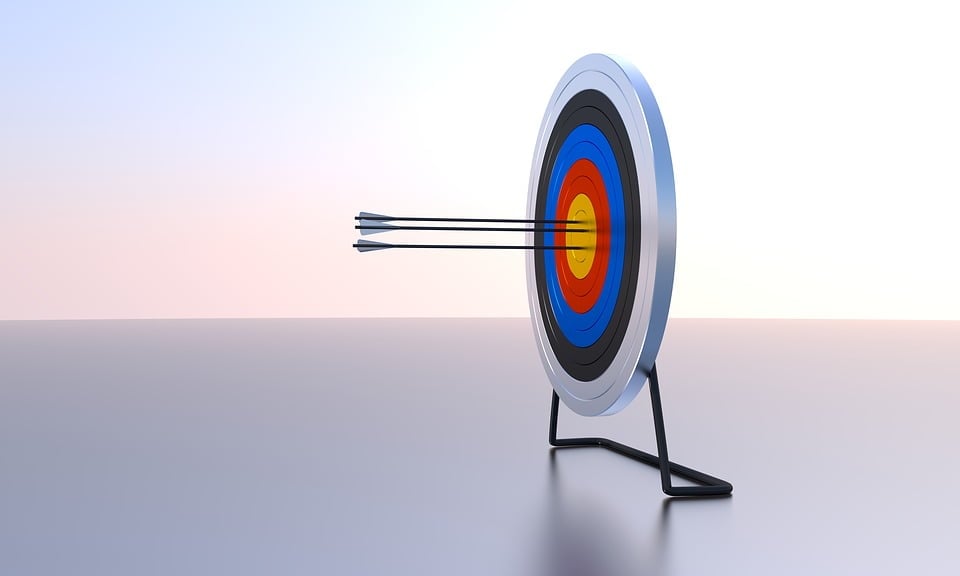
And finally, to get a little more return on your investment with Messenger ads, you can create a custom audience for ads that retarget anyone who messaged your Page. This will help you engage users who have done more than just liking your page.
To retarget your Messenger users, you’ll need to use Facebook’s Custom Audience. You can also create a lookalike audience. And there you have it: All the different ways you can use Facebook Messenger with your business page. In the next post, we talk about Instagram accounts with the most followers and what they are doing right. Stay tuned, and check out this page where you can buy Facebook page likes.












