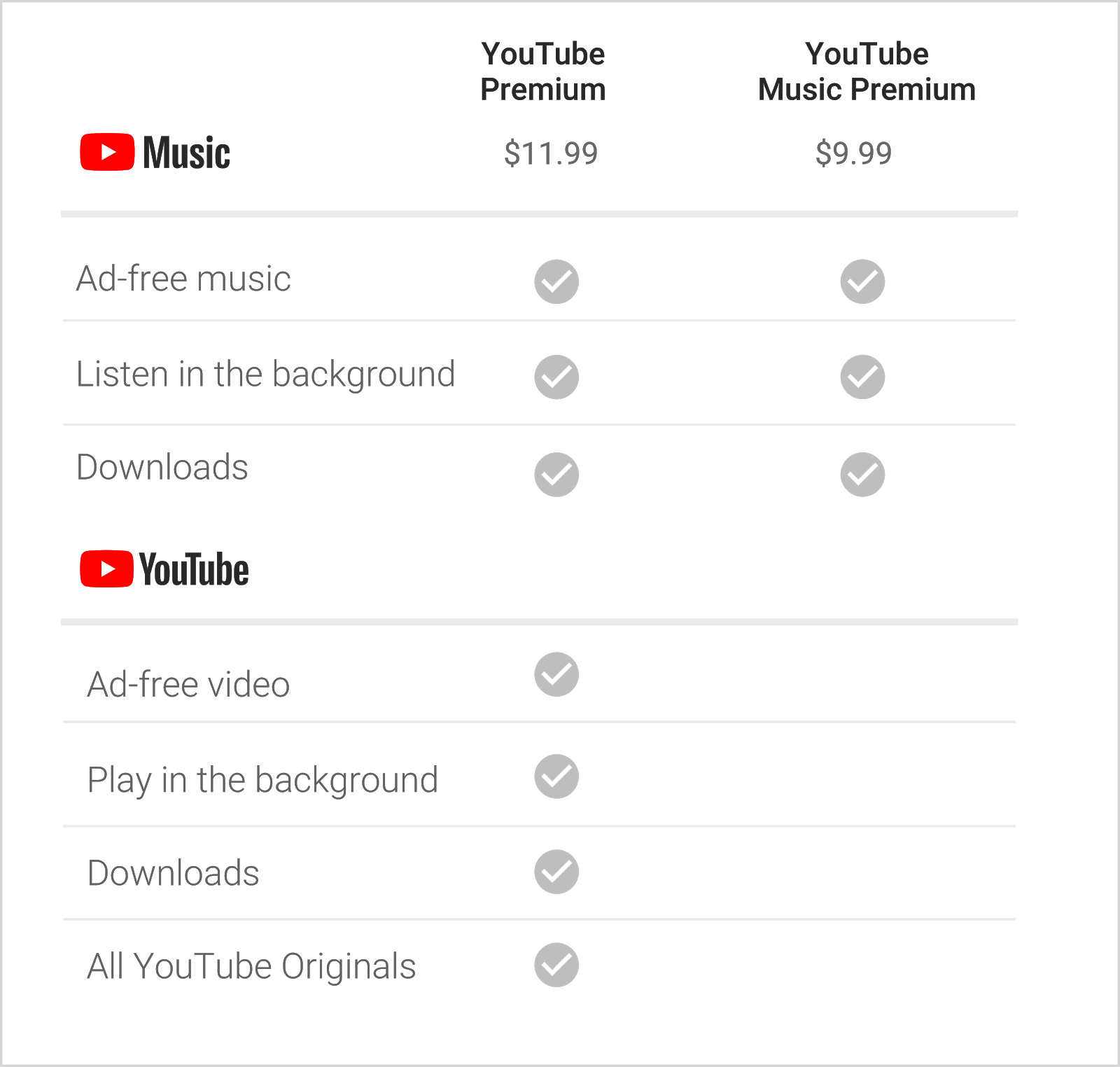Contents
How to Make an Intro for YouTube

There are many options when it comes to creating a YouTube intro. Here are some things to keep in mind. First, keep in mind that the purpose of the YouTube intro is to attract viewers and form a direct association with the content. Make it short and sweet; do not use confusing language and complicated voiceovers. In addition, make sure to highlight any brand names in the video and in the voiceover. Depending on the brand you are working with, you can use pre-built templates to simplify the process.
Animation
One way to create an animated intro is by using Adobe Spark. This application is free and comes with various templates for the intro. You can select one and click on the “create” button. Read also : How to Earn Money From YouTube Views. After choosing the template, you can customize it and add the text to it. Make sure to hide your company logo and add a heading for the intro. Once you’ve finished, you’re ready to upload your animation! To upload it to YouTube, simply follow these simple steps.
First, create a project in Animaker. This program comes with an extensive template library. You can choose a template that fits your style, add your own assets, and add music. If you’re making an animated intro for YouTube, use the tool’s built-in templates or create a new one. Then, upload your music track and your logo. Once your video is finished, you can share it directly to your YouTube channel.
Music
Music for your YouTube video’s intro should be free of copyright violations. While YouTube does not decide who gets to use their content, it does enforce copyright guidelines. If the music you use isn’t royalty free, it’s best to purchase it from a licensed music library. Read also : How to Post a Video on YouTube. While music in the public domain is generally free, you might need to pay a royalty to the rights holder if you want to use it for commercial purposes. In addition, you should make sure to use music that has not been taken down.
Keep in mind that your YouTube intro is usually short, lasting anywhere from three to twenty seconds. Its goal is to catch viewers’ attention and build anticipation for what’s to come. That means your music should be brief, but catchy and exciting. When you’re choosing music for your YouTube intro, you can find the right track by searching for it on an online music platform like Artlist. You can sort music by genre, mood, instrument, and more.
Sound
When it comes to creating a sound intro for YouTube videos, the best music track to use is the one that fits the niche of your channel. For example, if you’re a channel about DIY hacks, then you may want to use music from the Christmas season. To see also : Is YouTube a Good Place to Start Your Business?. However, if you’re a channel focused on video tutorial series, you may want to use music from the Halloween season instead. If you’re unsure of what music to use, take a look at these examples.
Depending on the type of content that you want to present on YouTube, you may want to consider adding a logo or a slogan. Using a logo will increase the likelihood that viewers will continue watching your video. Remember that your audience only has a few seconds to watch your video, so it’s important to get them hooked by using a catchy sound intro. It will also decrease their curiosity and ease them into watching the content.
Pre-built templates
There are several reasons why you should use pre-built YouTube intro templates. First, they look much more professional than those created manually. Second, they help you save time, since they come with pre-programmed titles and advanced effects. Third, they let you easily customize the components, such as text, font, and animation speed. Ultimately, pre-built templates are the fastest and easiest way to make an impressive video on YouTube.
Animaker’s YouTube intro maker is an easy-to-use app with tons of pre-built templates. The app also has a massive stock library of images, music tracks, and characters. The app shows users two ways to create a video with its YouTube intro templates. You can either search for a pre-built YouTube intro template or use an editor that has many professionally crafted videos. You can even choose the font and color scheme yourself if you don’t know much about video editing.
Easy-to-use software
To make an intro video for YouTube, you need the right software. Biteable is an excellent example. Its user-friendly interface and pre-designed templates will help you create a captivating video. The software has in-house designers and animators who will help you with all the necessary aspects of the video production. Biteable has templates for various types of videos, including gaming and logo intros.
Using this software is a breeze. It includes a library of video templates and effects. It also offers several options for branding your video. You can use the free version to get started or purchase a subscription for a more extensive library of videos and effects. You can use both iOS and Android devices to create your video. It can make a high-quality video for YouTube, even in high-resolution resolution.