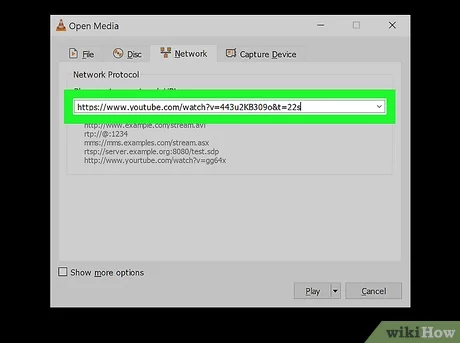Contents
How Do You See What’s Trending on YouTube?

You may be wondering: How do you see what’s trending in YouTube? There are several ways to do this, including Google Trends and YouTube’s Trending tab. Google Trends allows you to see what’s trending on YouTube and provides a graph of how search interest has changed over the last 24 hours. It’s easy to see what people are searching for and create content around them.
YouTube’s Trending tab
YouTube is retiring the Trending tab in favor of the Explore page. The Explore page includes popular videos as well as broader categories like gaming, beauty, and learning. The Trending tab will remain in the Explore page, though. In its place, YouTube will display videos from emerging creators and artists before the trending ones. The Explore page will also feature popular music videos, movies, and TV shows. The new Explore page is easier to navigate, too.
When it comes to reaching a wider audience, many YouTube creators wonder whether uploading on certain days or times is important. Others wonder whether they should use all caps in their titles or include long descriptions. Coffee Break analyzed 40,000 YouTube videos to find out. While PewDiePie rarely trends in the United States, he did have 45 videos trending in Canada. It’s worth noting that YouTube is favoring the more traditional media over the trending tab.
The algorithm at YouTube recommends videos based on the watch history, performance, and other factors. By watching videos and letting the algorithms work their magic, you’ll discover what’s hot and what’s trending on the site. You’ll be well ahead of the curve with the latest videos and content. Keep an eye on the Trending tab to see what’s trending in the video community. You’ll never know what may be hot and what will be a big hit.
Google Trends
If you want to know what’s trending on YouTube, you can start by using Google Trends. This tool compares searches for different topics on YouTube to find which ones are trending the most. Keep in mind that the number doesn’t directly represent search volume, but rather their relative popularity. If you’re looking for the latest videos related to your niche, you can use this tool to help you choose the best topic.
Trending videos on YouTube give marketers and creators valuable insights. By analyzing these trends, you’ll have a better chance of creating content around those popular topics. YouTube users spend a lot of time watching videos. That means creating content that they’ll find interesting is crucial to their marketing strategy. Here are some helpful tips for getting started:
The first step in using Google Trends is to understand how YouTube videos are graded. You can determine which videos are gaining the most popularity by analyzing how many likes or dislikes they received. YouTube videos also receive a preference. If your channel has a popular video, you can use Google Trends to see which topics are trending on YouTube. There are also several categories you can use to find trending topics.
Keyword Tool for YouTube
If you want to know how to use the YouTube keyword tool to find out what’s trending in the videos on your channel, then you should first learn how to find the keywords from other videos. To do this, you can right-click on the video you want to analyze and then select “View Page Source.” This will display the HTML source code of the video. You can also use keyboard shortcuts to search for relevant keywords.
A paid tool like Ahrefs is a good option for keyword research on YouTube. It allows you to explore keywords by phrase and terms, and you can even export your ideas. Ahrefs will also show you return rate metrics and user intent. VidIQ, on the other hand, shows trending videos and search volume metrics. You can use both tools to create a relevant content video.
Another free tool is Keyword Keg, which draws data from several sources. Its advanced features include filters for language and country, as well as drill-downs into product information and buyer intent. Although you can’t search for a specific keyword on YouTube with a free version, you can filter your results by country or language. Once you’ve narrowed down your keywords, make sure you create additional content based on the keywords that are trending. This could be a blog post with crisp photos or a buying guide or an infographic.