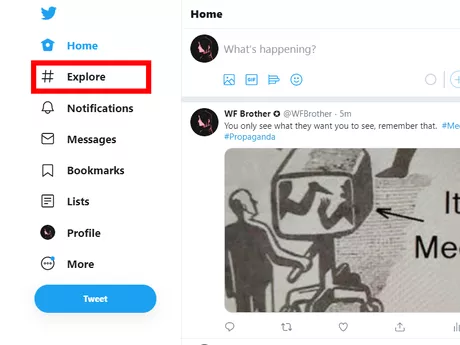Contents
How Do I See What’s Trending on Twitter?

If you’ve ever wondered how to see what’s trending on Twitter, then you’ve come to the right place. Follow these steps to see what’s trending right now. You can change the location of trending topics and customize the list to view topics relevant to you. After you’ve learned how to see what’s trending on Twitter, you’ll be on your way to making sense of the social network.
Search for Tweets
You can use a number of methods to find trending Tweets on Twitter. You can start by typing in a phrase or keyword into the advanced search field. You can also use a specific user or account name to narrow your search. You can also use the filters to find Tweets related to certain subjects or those mentioning a specific user or account. However, you should remember that tweets with high like and reply counts are likely to have higher quality than those with fewer or no replies.
If you’re looking for Tweets trending in your local area, you can use Twitter search to find Tweets about the same topic. The advanced search allows you to filter Tweets using the hashtag, user name, and location. To find Tweets that are trending in your area, you’ll need to have location detection turned on in your browser. Once you’ve enabled this setting, you can start your Twitter search and get relevant Tweets.
Personalize your trending topics
If you’ve been using Twitter for a while, you may have noticed the constantly changing trending topics on the web and mobile apps. Originally, these were broad topics that anyone could follow, but over time, Twitter has refined them to reflect the sentiment of individual accounts. Learning how to personalize your trending topics on Twitter can help you to better design your brand’s Twitter strategy. Here are some ways to customize your account’s trending topics:
You can customize the trending topics section of Twitter to display topics relevant to your interests and location. Currently, Twitter allows you to choose your region and what you want to see in your Trends for you section. Alternatively, you can select a specific country or geographic region to show you trending topics based on your location. Afterward, click the Settings icon to choose a region to display trending topics.
Change the location of your trending topics
Have you ever wished that you could change the location of your trending topics on Twitter? Previously, you could only change the location of your account to see global trending topics, but Twitter has changed its default behavior. You can now change the location of your trending topics to display regionally specific content. If you’re interested in US sports or K-pop hashtags, change the location of your account to show these items only.
Trending topics on Twitter are determined by an algorithm that displays Tweets relevant to your current location. To change the location of your trending topics, you can either click on your profile picture or use the search bar to type in a specific area. Once you’ve found a trend that interests you, click on it to see a collection of Tweets containing that phrase or hashtag. The more relevant tweets you see, the more relevant your brand will appear.
Find out what’s trending on twitter
If you want to find out what’s trending on Twitter, you can check out its “What’s Happening” section. It will show you the most popular topics and headlines associated with those tweets. Twitter uses user data to suggest trending topics. You can also log into your account to see what’s trending, or use the Explore tab. If you are having trouble finding trending topics, here are some tips you can follow.
Trending topics on Twitter are an effective marketing tool. You may not know what’s trending in your target market, so following trending topics can give you a heads up. Moreover, these trending topics often reflect current news stories, so you can take advantage of that information to improve your marketing campaign. It’s like having an unbiased focus group to see what’s trending and what’s not.