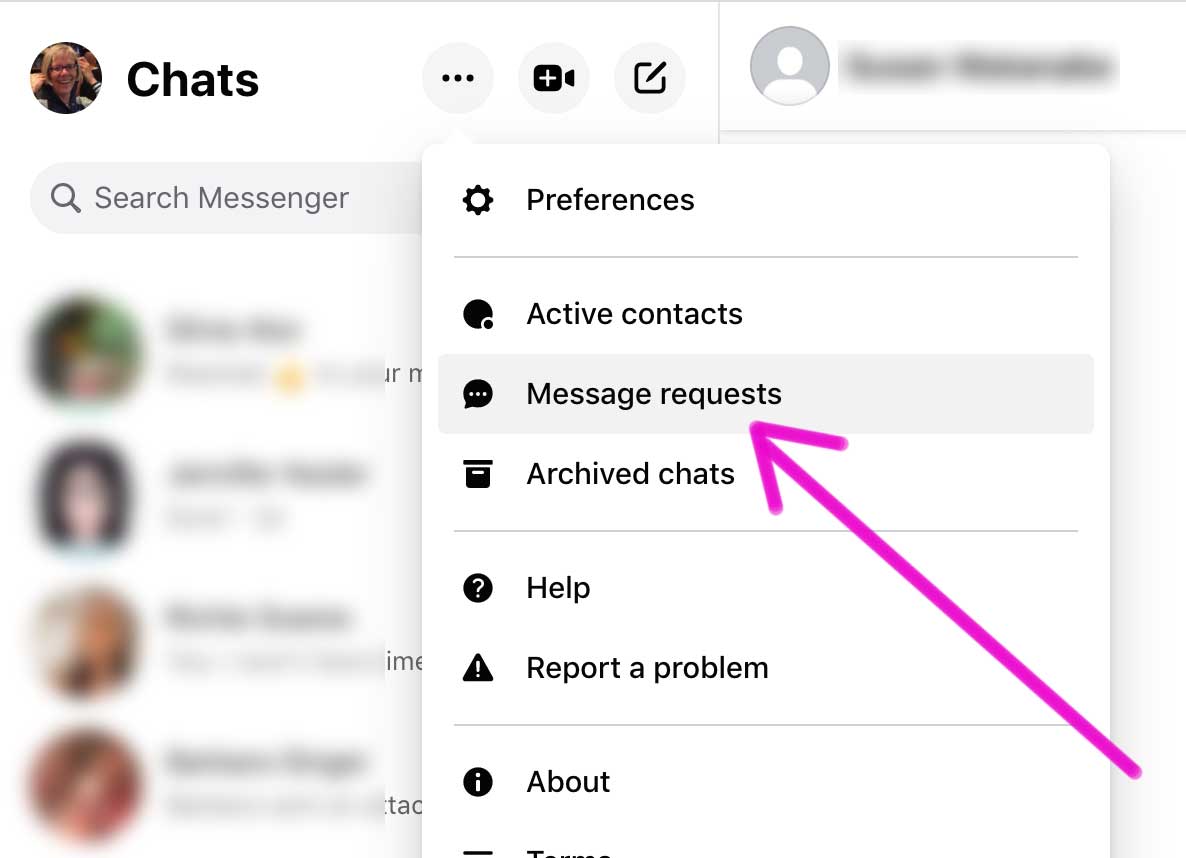Contents
How to Tell If You’ve Been Hacked on Facebook

You may be wondering how to tell if you’ve been breached on Facebook. Thankfully, there are some easy steps to take after your account has been compromised. Here are some signs that your account has been hacked, and what to do next. First, track down where you’ve logged in. If you see any unusual or suspicious activity, this might be a sign that you’ve been hacked.
Signs that your account has been hacked
Luckily, there are signs to look for that may indicate that your account has been hacked on the social media site. These include any suspicious changes in your profile or email address. You should also check the security and privacy settings of your account to see if they have been changed. However, these signs can be difficult to spot, even with a VPN. If you suspect that your account has been hacked, you should take the appropriate steps to secure it.
One of the first signs is if you receive emails asking you to reset your password. These emails are common ways for hackers to gain access to your account. As soon as you notice such emails, change your password immediately. It is best to choose a new password with symbols and numbers, as they are more difficult to crack than words. In the event that you do not change your password, there’s no need to panic – Facebook has a security feature that will alert you of account breaches.
Information that was accessed
How to tell if you’ve been hit by a hacker on Facebook is not always easy. Some of the common signs include changes in your profile and account information, like name, birthday, and city of residence. If you find any suspicious posts in your timeline, remove them immediately. If you suspect that your account is being used by someone you don’t know, change your passwords immediately.
One of the most common ways to be hacked on Facebook is through phishing. These cyber-crooks create a fake Facebook page and then send you a phishing email that directs you to their fake main page. Then, they gather your personal information and use it to launch targeted phishing attacks, prank calls, and other fraudulent activities.
Recovering from a hacked account
If your account has been hacked, you can recover it with these easy steps. First, identify the hacked account by entering your old password. Next, choose the appropriate account scenario. Follow the instructions on the screen to recover your account. You will also see any changes made to your account and can choose to set a new password. If you have forgotten your password, you will have to reset it to prevent it from being used by someone else.
Then, search for other accounts that have similar usernames. You can also use your old email address to search for other accounts. This way, you can identify the person who hacked your account. However, if the account was recently hacked, this is probably not the person who hacked your account. If you find an account that you recognize, you can change the old details.
Keeping track of logged in locations
If you’ve ever wished you could keep track of where your friends are, you can do so using Facebook’s location history. You can specify who can see your location, either all of them or a few select ones. This allows you to see where your friends are, as well as check for hashtags and tags. If you’re concerned about the privacy of your friends’ information, Facebook will remove this history.
To prevent this from happening to you, make sure you always change your passwords and enable two-factor authentication, which requires you to send a text message every time you log in. If your Facebook account is compromised, you could lose a lot of money and be blackmailed by someone who wants to use it. You’ll also want to keep track of where your friends are when they’re logged in on Facebook, since they can use that information to access your account and hack your other accounts.
Using two-factor authentication
If you’ve been using Facebook for a while, you may have noticed some odd activity. If you’ve sent messages to people you haven’t added, received emails with encrypted content, or received other strange activity, it’s possible that someone has accessed your account. Using two-factor authentication is a good way to prevent this.
Activating two-factor authentication is an easy way to protect yourself against hacker attacks. It uses your phone or a separate authenticator app to prevent others from accessing your account. Another way to protect yourself is to change your email password frequently. Hackers scour email accounts to obtain personal information. For this reason, you should change your email password every few months, or if something odd is happening.