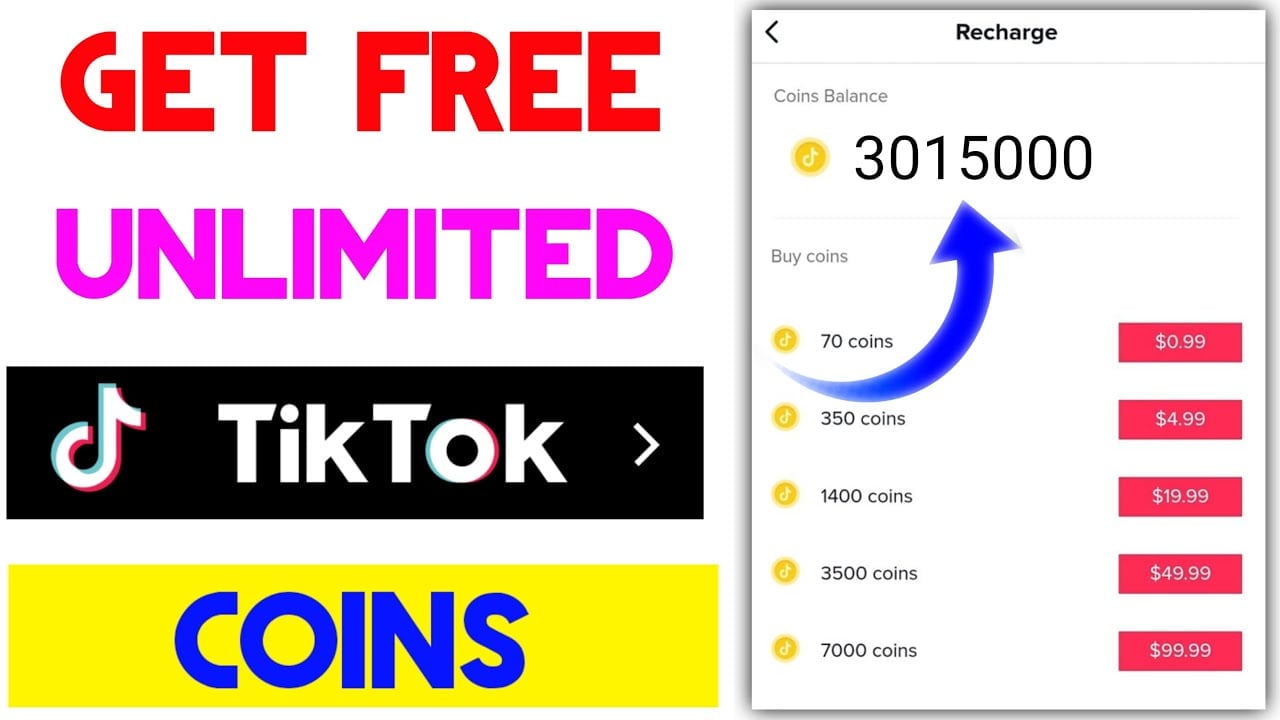Contents
How to Tell If You’re Shadowbanned on TikTok

If you notice that your content is receiving fewer views and engagement, it is possible that you have been shadowbanned on TikTok. This usually only happens temporarily. The duration of a shadowban is usually under two weeks. Here are a few tips to help you determine whether you’re being shadowbanned. You can reinstall TikTok and check your video’s hashtag section to see if it’s listed there.
Uninstalling and reinstalling TikTok
If you think you’ve been shadowbanned, you can easily fix the problem by deleting your most recent video and reinstalling the app. Alternatively, you can switch to a Pro account to get insight into how your content is performing. You can also monitor your reach and engagement with your videos. If your viewership suddenly drops off, this may be a sign of a shadowban.
First, uninstall and reinstall the TikTok app. This will clear your cache and will reveal if you have been shadowbanned. You might have been shadowbanned due to breaking TikTok’s rules. Review your recent videos and delete any posts that are inappropriate for the app. You may also need to delete content if it is contentious or violates community guidelines.
If you still don’t see any changes after reinstalling TikTok, check the community guidelines. These guidelines tell you what to avoid posting on the social media website. In particular, you should avoid posting content that involves graphic violence. If you still feel that your post is blocked, try deleting and reinstalling the app to check whether the shadowban has been lifted. If the problem persists, you may need to clear cache and update the app.
Seeing your videos in the hashtag section
How can you tell if you’re shadowbanner on TikTok? The answer is fairly simple. If your videos aren’t showing up in the hashtag section of other users’ feeds, you may have been shadowbanned. If you’re worried, you can report the issue by taking screenshots of your feed showing a sharp decrease in engagement rate.
The first step is to find out which video was shadowbanned. The hashtag used in the video needs to be uncommon. If you don’t know what hashtag the video was under, ask a friend to check. In some cases, this might help you find the exact video. You can even create another account and search for that video.
Another way to check if you’re being shadowbanned on TikTok is to take a look at your analytics. If your analytics have dropped significantly, this could mean that you’ve been shadowbanned by TikTok. In addition, your videos may not be showing up in the hashtag search section.
Another way to determine if you’ve been shadowbanned on TikTok is to check r/ShadowBan subreddit. A bot can tell you if you’ve been shadowbanned by checking which posts have been removed recently. You can also use third-party tools, like Am I Shadowbanned, to check if your videos have been shadowbanned on TikTok.
Getting unshadowbanned
If you’re wondering how to get unshadowbanned on TikTok, then you’ve come to the right place. Many users have accused social media platforms of shadowbanning them. The growth of TikTok has renewed this topic. Although no one can confirm whether you’ve been banned, it’s a good idea to delete your videos and account if you’ve accidentally posted inappropriate content. If your content was removed, it could take several weeks for your account to be restored.
To fix your content, first delete the offending video and uninstall the app. Once the app is uninstalled, restart it and make sure you’re following TikTok’s rules for content quality. You can also opt for a TikTok pro account, which will let you show your videos to a wider audience and track how many views they receive. However, if you’ve been banned, it’s important to refrain from copying content or cloning other people’s videos. Make sure you produce original content for the social media platform.
If you’ve been shadowbanned for an extended period, you should contact TikTok’s customer support. You can also post your question on the TikTok community page or on Reddit. TikTok’s support team will respond to you, but you may have to send multiple emails to get a response. However, you can try contacting the TikTok support team if you don’t get a response from their customer service team.